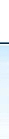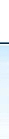Feature News
Now Your Full Featured Premier Clearinghouse
If you haven’t already heard, QuickPractice is now providing your office with the most advanced E-billing system on the market. In the process of doing so, we have also become our own Clearinghouse. QuickPractice has developed an internal system that allows your practice to submit all claims electronically while at the same time having those claims ‘cleaned & scrubbed’ for accuracy. After your claims have been checked for accuracy, they are then sent through our on-line edits, all in real time. Our new E-Server is a powerful system that is already handling thousands of claims submissions.
Because our E-Server scrubs your claims for accuracy before they are forwarded, we are able to give you quick and easy-to-read helpful hints on how to clean up your rejections. Some of the edits that we currently have in place check for valid 2006 Diagnosis and Procedure codes. In addition, QuickPractice has a vital edit system that checks for your specific payer requirements. This means that your claims will not pass our edits unless the payer specific required fields are entered, which in turn minimizes payer rejections so you get paid faster. No other system can brag such powerful functionality that works in conjunction with their practice management system.
As part of being a clearinghouse we are also building DIRECT CONNECTIONS to your insurance carriers. This will allow us to better service you by providing
- Faster payment turn-around time.
- Accurate reporting and tracking.
- Up to date status.
- Faster payments by reducing even more errors.
Any questions about our clearinghouse please contact support@quickpractice.com, or call 516-745-0888 sup
Keeping Higher Fees
President Bush reverses Medicare fee cuts
President Bush signed legislation on February 8, 2006, that not only reverses the current 4.4 percent Medicare physician payment reduction, which went into effect on the first of year, but will also provide automatic reprocessing of claims retroactive to Jan. 1, 2006. The legislation was included in the Deficit Reduction Act.
“The ACA is extremely pleased that Congress has halted the current cut in physician Medicare payments and that they have made the change retroactive,” said ACA President Dr. Richard G. Brassard. “The return to the 2005 rate is at least partial recognition by Congress that healthcare providers face significant challenges in today’s practice environment.”
The CMS said it expects contractors to begin paying new claims using 2005 rates within two days of the legislation’s enactment. In addition, doctors of chiropractic will not need to resubmit existing claims submitted between Jan. 1 and Feb. 8, 2006. Contractors will automatically reprocess any claims that used the rates effective as of Jan. 1, 2006, and will instead use the 0 percent update retroactive to Jan. 1. CMS estimates contractors should be able to reprocess all claims by July 1, 2006. Providers will receive retroactive payment for the differential in a lump sum.
Source: American Chiropractic Association, www.acatoday.org
New Services
Soon To Come, QuickRx-
Your One Stop Prescription Service
Has your staff been bogged down with making those annoying follow up calls? Are you wasting tons of time on Prescription filling issues? Would you like a streamlined, automated Rx filling system that helps both your office and your patients? Of course, the answer is Yes. And, we're doing it. You can now have your Prescriptions sent directly to the pharmacy all through our electronic filling system. Designed for staff entry of prescriptions as well as direct doctor use, you will love this system.
With three levels to choose, you pick the one that meets your needs.
Basic Connect Features:
- Complete prescribing record accessible from anywhere
- Display of allergies and medications
- FDA drug list avoids errors
- Electronic faxing
- Electronic prescription delivery via SureScripts Messenger™ Services .
- Managed care interface via RxHub
- Ideal network for IPA's / medical organizations
Advanced and Formulary Features at additional cost:
We have already begun to take a list of names for inquiry. If you have not called, you may contact us at 704-209-9000 ext 101. Many of our clients who sign up before its release will be reciveing the service FREE for a limited time, so call now!!
QuickPay Released-Credit Card Processing Made Better, Faster, Cheaper
What if you could process your credit card payments, apply them to the service, and save money on the transaction fee all at the same time. Now you can - with QuickPay. Process your credit card transactions, receive the payment and apply it to the service in one single step, plus save money in the process - the shorter process! And, as a bonus, any client who subscribes to this new service will receive 1 month of QuickPay absolutely FREE. Just mention this newsletter to receive this FREE offer. Give us a call at our new office; 704-209-9000. We will be more than happy to assist you. Offer expires March 31, 2006
QuickSupport
QuickTips - Strengthen Your Knowledge of QuickPractice
Tip 1 - Dont forget that you may now check the status of your QuickBilling claims by clicking QuickBilling Report in the Billing menu.
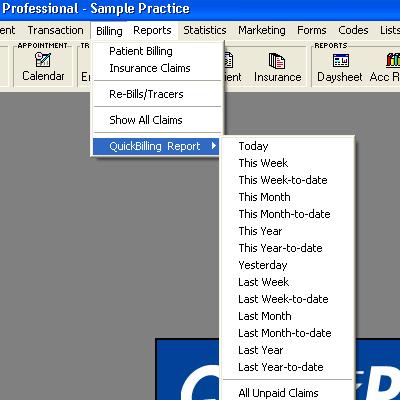
Tip 2 - Many of our users have asked why they cannot type into certain fields, especially on the Patient Info screen. To be able to edit any of these fields, simply double click that field, QuickPractice will transport you directly to the location where you may change the information.
Tip 3- To add pictures of your patients to QuickPractice all you need is a basic webcam. Take a snapshot of your patient and save the picture as a JPEG file. Once you've saved the picture, all you need to do is double click the patient photo field on page 2 of your Patient Info screen and select the picture you would like inserted.
QuickBilling
Did You Know ...
Through our new Powerful e-server, QuickPractice processes thousands of claims daily, with the number growing every day.
Remember- refer QuickPractice to any provider or practice and if they purchase QuickPractice you can receive credit towards your support subscription or $100 cash. Call your representative for details.
If you have any comments or suggestions about
this newsletter, feel free to contact us.
Click Here
|